Updating the TDT
Stay up-to-date with the latest version of the Taxonomy Development Tools (TDT) by following these steps:
Step 1: Secure Your Work
Before updating, ensure all your work is saved and committed to the repository.
- Commit and push any pending changes. Use the TDT interface (Actions > File > Save) for this purpose.
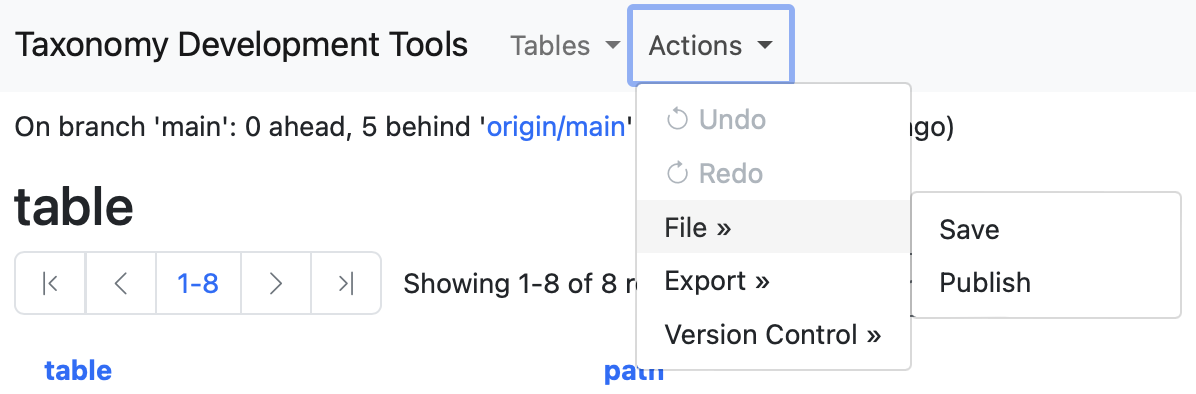
Step 2: Upgrade to the Latest Version
Update TDT by pulling the latest Docker image. In the root directory of your project, execute the following command in a terminal:
make pull_tdt
Note: This operation will kill the running TDT container and update it with the latest version.
Step 3: Synchronize Your Work
If your administrator has updated the taxonomy repository, you need to synchronize your work with the latest changes.
For automatic updates:
If your system is set to automatically sync, it will do so when you start TDT.
For manual updates:
If automatic sync is not enabled, manually pull changes by running these commands in your project's root directory:
git pull
bash run.sh make clean
or you can delete your project and clone it again.
Step 4: Administrator Updates
If you're managing the taxonomy repository:
Update the repository with the following command in the root directory:
bash run.sh make upgrade
This command needs to be run for two times since the first time it will update the repository (runner scripts as well) and the second time it will update the TDT.
After upgrading, launch TDT, review the changes, and save them if they meet your expectations (Actions > File > Save). Inform your team about the updates and guide them through the update process as described in Steps 1-3.
Encountering Issues?
If you run into any problems during the update process, please report an issue on the TDT repository with a detailed description of the problem. Our team will assist you in resolving the issue and ensure a smooth update process.