Reviewing Annotations in TDT
The Taxonomy Development Tools (TDT) platform includes a commenting system designed to facilitate the review and discussion of annotations made by users. This feature is useful for peer review and quality assurance purposes.
Important: To ensure that your reviews are visible to other users, please remember to commit and push your changes (using git commit & push). Similarly, others must pull the latest changes to view your reviews.
Here's how you can utilize the commenting system:
Posting a Comment
1- Navigate to the annotation you wish to review and click the edit or comment icon.
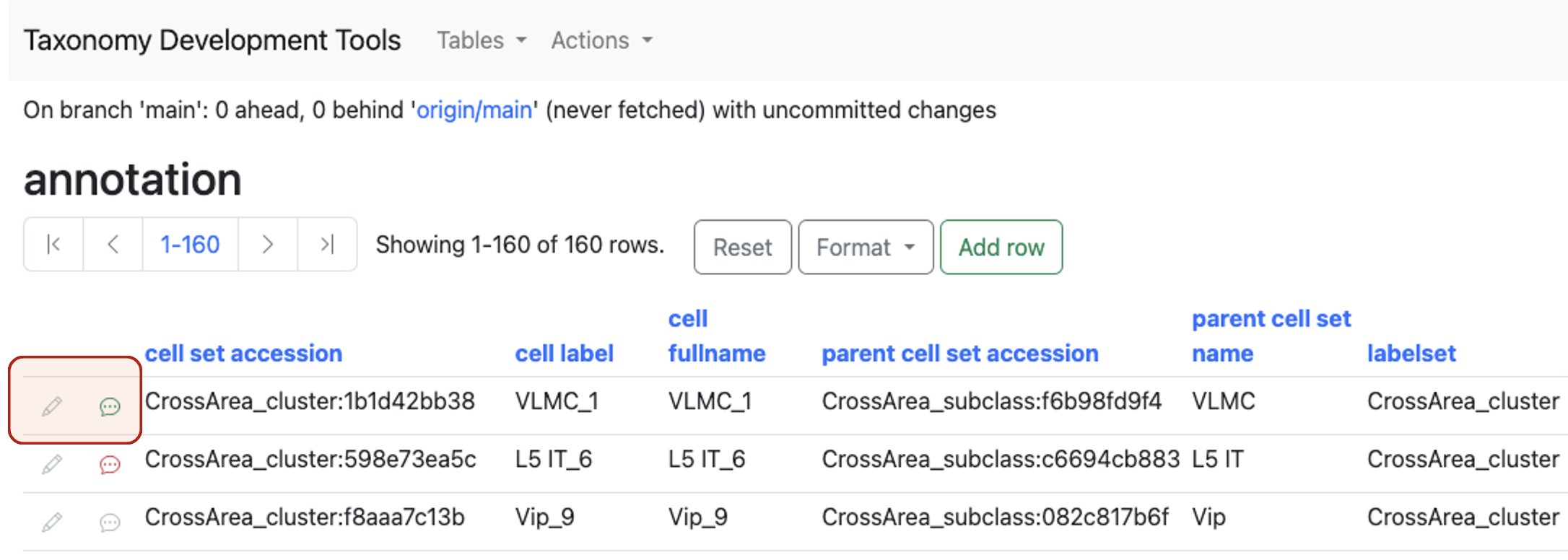
2- Scroll to the bottom of the annotation editing page to find the review section. Here, you can add, update, or delete comments.
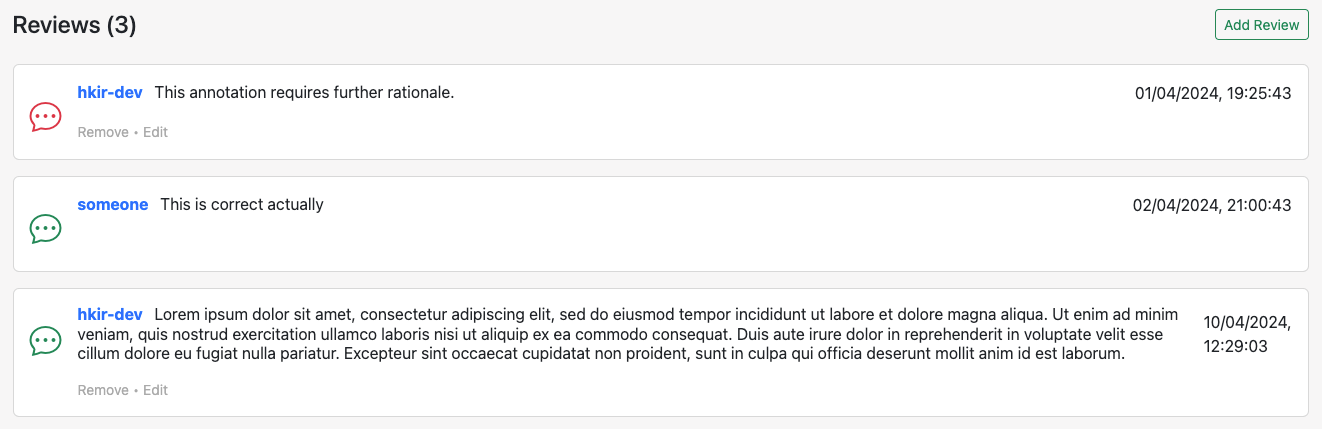
3- Click on the Add Review button to open a pop-up window where you can write your comment.
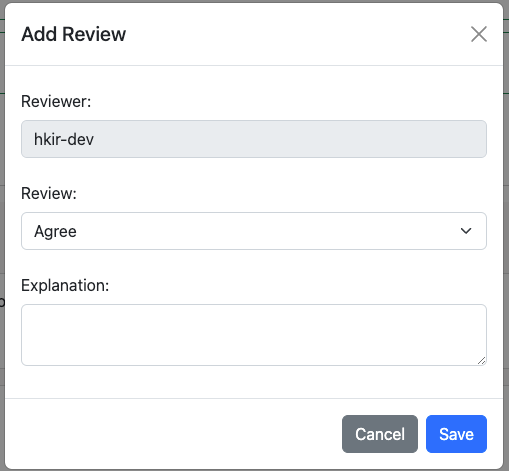
4- In the Reviewer field, your username (GitHub handle) will be pre-filled. In the Review field, select whether you Agree or Disagree with the annotation. Use the Explanation field to elaborate on your opinion.
5- After composing your comment, click Save to add it to the system.
To update or delete a comment, use the Edit or Remove buttons respectively.
Viewing Reviews
You can quickly see if there are reviews on any annotations from the annotation table view:
- A green comment icon indicates the latest comment agrees with the annotation.
- A red comment icon shows disagreement.
- A grey comment icon means there are no comments.
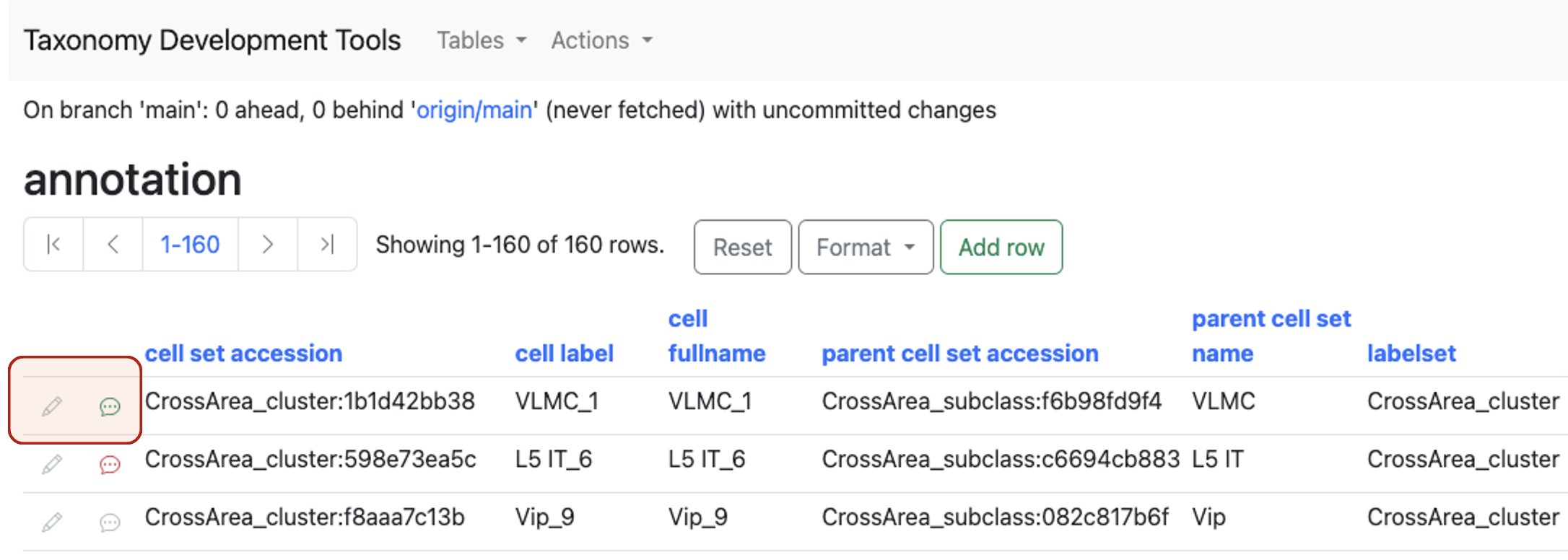
Click on the comment icon to see the latest comment details.
Requesting Reviews
If you would like other users to review your annotations, you can request a review by clicking the Request Review switch on the annotation editing page. At the home page, users will see an icon indicating review is requested for the annotation.
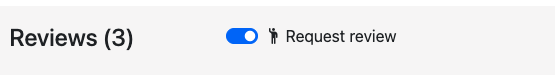
This review system not only supports collaboration and feedback but also helps maintain the integrity and accuracy of the annotations in TDT.