Generating Taxonomy Github Pages
This feature is supported on TDT versions >= 1.0.7. Please consider upgrading your project through following the upgrade guide
The Taxonomy Development Tools (TDT) provides a feature to generate a GitHub Pages site for your taxonomy. This feature allows you to create a user-friendly interface for your taxonomy, making it easier for users to explore and understand the data.
These pages also works in synergy with the PURL system, allowing you to create a permanent URL for your taxonomy and cell sets.
To generate the GitHub Pages for your taxonomy, follow these steps:
1- In the TDT UI run Actions > Generate > Github Pages
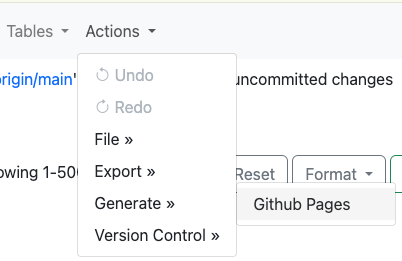
This operation will generate documentation on your project root directory under the docs folder and push them to the GitHub.
2- (This step only needed once, at the first publishing of the GH pages) Navigate to your GitHub repository and go to the Settings tab.
On the left panel select Pages and under the Code and Automation section. Then select the gh-pages branch in the Branch section and Save.
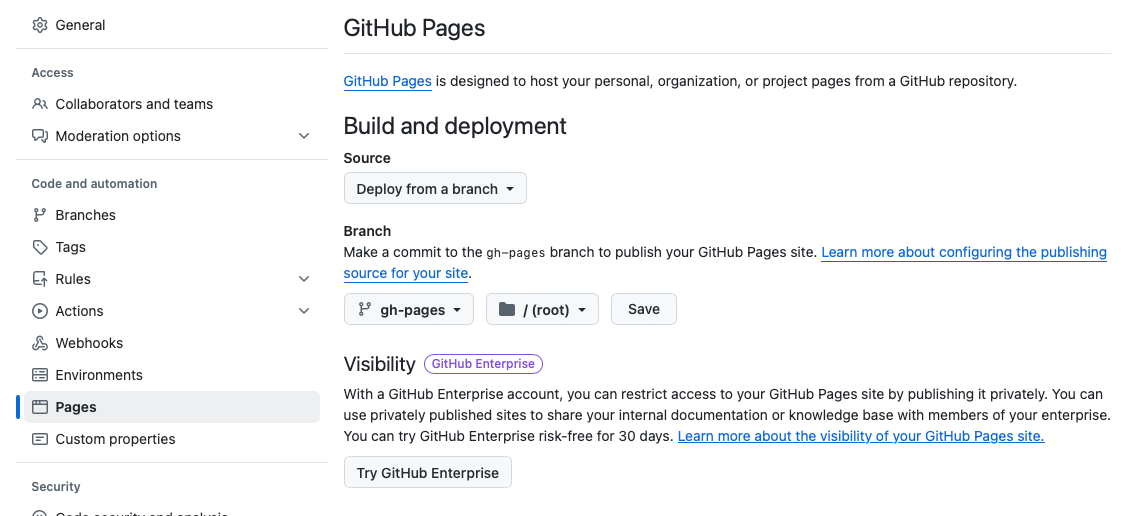
Then please wait for a few minutes for the GitHub Pages to be generated. In the background a GitHub action is preparing that branch for you. Then your taxonomy will be available at https://brain-bican.github.io/<your_repository_name>/.
Troubleshooting
If you cannot see the gh_pages branch to select at step 2, you may need to wait a few minutes for the GitHub Pages to be generated. In the background a GitHub action is preparing that branch for you.
If the branch is still not visible, please navigate to the Actions tab in your repository and check the status of the Publish mkdocs documentation action. If it is still running, please wait for it to complete (depending on the size of your taxonomy it may take up to 30 minutes). If the action is failed please report an issue on the TDT repository. Please add the failed steps logs to the issue for the swift resolution.